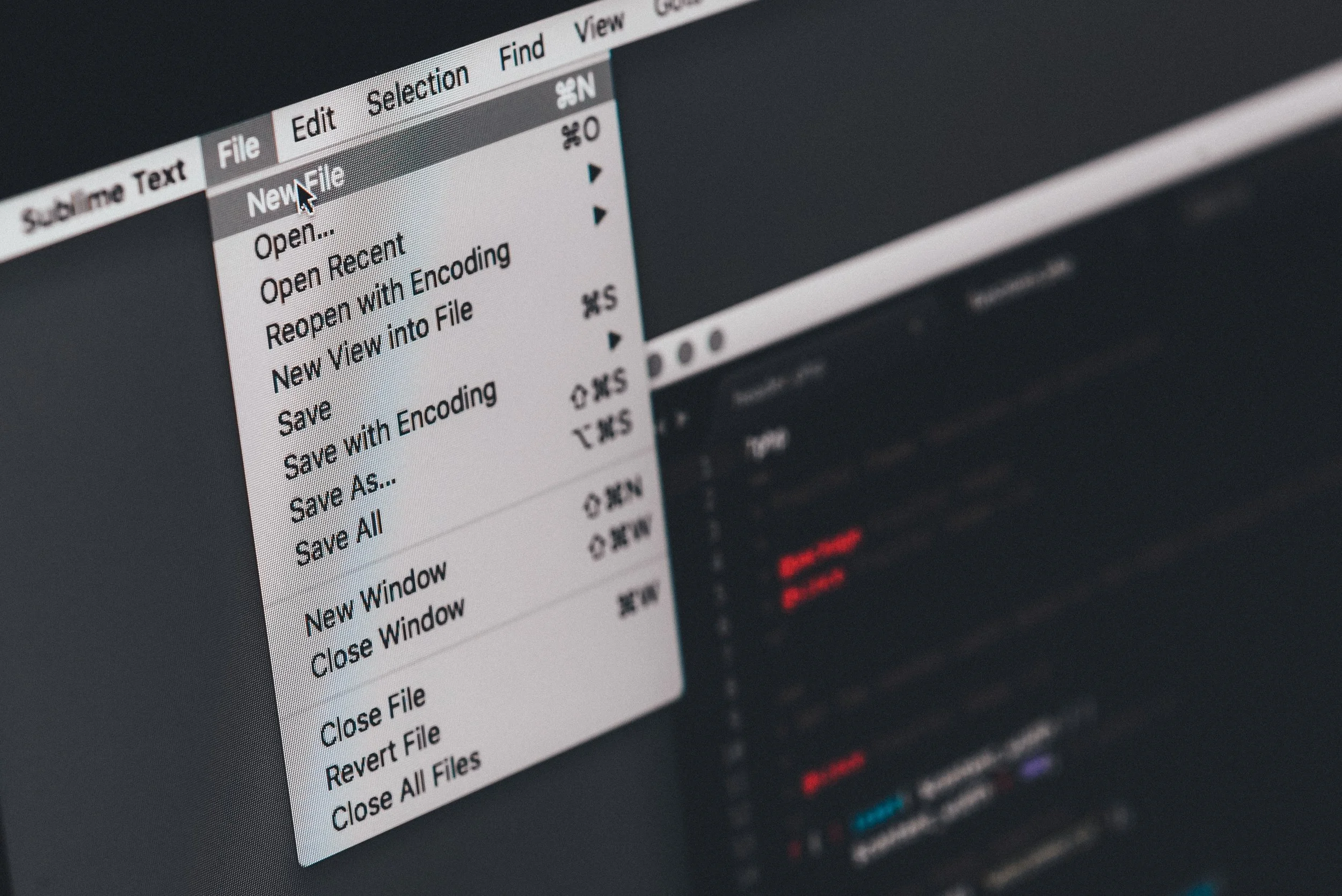When Tenacre consultants are working on Salesforce implementation projects in Dubai, we have learned that one of the common bottlenecks in the project can be getting our clients data into the new system. 'Data Migration' is the phrase used to describe how companies identify data in their organisation, and then import this into Salesforce.
Advance preparation
If we prepare in advance, the data migration phase of the project doesn't have to be a bottleneck. Preparing for this part of the project can start in advance of the actual Salesforce implementation, and is best done by an internal staff member of our client's company. There are some key steps that can be taken that will help avoid delays later on when the Salesforce implementation is in progress.
Identify where data currently exists
In most companies, data on customers and sales opportunities live in spreadsheets and other reports. Your first job is to identify exactly where this information exists and who has access to it. Common sources of data are
Spreadsheets
Sales reports (usually also spreadsheets)
Marketing systems
Outlook or other email clients
Old CRM systems
ERP and accounting systems
Mobile phone address books
The project team should be empowered to actively go looking for this data and create a list of where your important customer data is. This list should be exhaustive, and it will require some patience and cooperation from the sales team (who are not always thrilled to hand over data..)
Create a master spreadsheet
When this information has been identified, the next step is to copy all of this information into a single spreadsheet. The spreadsheet needs to be set up so that each column corresponds to a data field in Salesforce, you can download a sample of this master spreadsheet here, but be aware that this spreadsheet does not correspond to what your customised version of Salesforce will include.
Clean the data
This newly populated spreadsheet is going to include a lot of bad data. You and your team will need to go through in detail to
Remove Duplicates: Contact records will be duplicated from mobile phones, Outlook etc. You need to remove the duplicates to the best of your ability before sending this spreadsheet to Tenacre.
There are tools to assist in identifying and removing duplicates from Excel.
Ensure consistency: It's important that data is entered in a consistent format. This especially applies to phone numbers (use international dialing codes always), company names (use the full legal name as much as possible, 'Tenacre Group' rather than 'Tenacre')
Data security after Salesforce goes live
When the data has been successfully uploaded into Salesforce, Tenacre will apply a series of security features within the CRM to keep your data safe. But you should also be thinking about the security of the legacy (old data) that still exists outside of Salesforce.
Each spreadsheet or report that exists is a threat to your company. An employee could leave the business and take your client base, pricing and pipeline details with them to your competitor.
We recommend a tidy up exercise so that all instances of this legacy data is removed from computers and phones and securely archived.